The migration process
The three-phase migration process is designed to help your organization approach a migration of tens, hundreds, or thousands of applications. While each phase is a common component of a successful migration, they are not discrete phases, but an iterative process. As you iterate and migrate more applications, you will be able to drive repeatability and predictability in processes and procedures, and find that the migration process accelerates. Our comprehensive portfolio of AWS migration tools and our mature third-party migration tooling ecosystem provides automation and intelligent recommendations based on AWS machine learning to simplify and accelerate each step of the three-phase migration process.
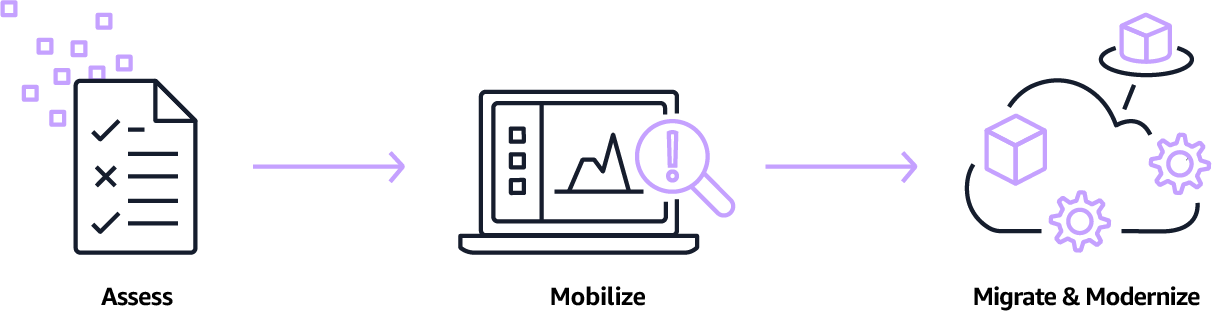
Assess
At the start of your journey, you assess your organization’s current readiness for operating in the cloud. Most importantly, you want to identify the desired business outcomes and develop the business case for migration.
Our tools help you assess your on-premises resources and build a right-sized and optimized cost projection for running applications in AWS. Get started by engaging with Migration Evaluator, which provides a total cost of ownership (TCO) projection for AWS based on your actual utilization of resources and our years of helping customers optimize their compute, storage, database, networking, and software licenses on AWS. When you only need to generate right-sized EC2 instance recommendations for running on-premises workloads in AWS, use AWS Migration Hub.
AWS can help you develop this business case using the AWS Cloud Economics Center, a proven methodology based on hundreds of customer engagements that delivers a compelling, Board-level business case and justification prior to embarking on a large-scale migration.
Once you have your business case, review the migration and modernization strategies, guides, and patterns provided through AWS Prescriptive Guidance. The content provided covers innovative guidelines and best practices to navigate the cloud landscape, plan your migration journey, and accelerate your transformation.
Services:
Migration Evaluator
Migration Evaluator (Formerly TSO Logic) delivers accurate data-driven recommendations to right-size and right-cost compute. Our predictive analytics provide insights on an ongoing basis to ensure that you are always running each application in the best place, with the right software and at the lowest TCO—even as your environment, cloud options, and prices change. Migration Evaluator helps you build a clear business case to accelerate your migration planning.
AWS Migration Hub
AWS Migration Hub provides a single location to track the progress of application migrations across multiple AWS and partner solutions. Migration Hub allows you to choose the AWS and partner migration tools that best fit your needs, while providing visibility into the status of migrations across your portfolio of applications. Migration Hub also provides key metrics and progress for individual applications, regardless of which tools are being used to migrate each of the applications. When you just need to generate right-sized EC2 instance recommendations for running on-premises workloads in AWS, use Migration Hub.
AWS Prescriptive Guidance
AWS Prescriptive Guidance provides time-tested strategies, guides, and patterns from AWS and AWS Partners to help accelerate your cloud migration, modernization, or optimization projects. These resources were developed by experts and are based on years of experience helping customers realize their business objectives on AWS.
Mobilize
As part of the mobilize phase, you create a migration plan and refine your business case. You address gaps in your organization’s readiness that were uncovered in the assess phase, with a focus on building your baseline environment (the “landing zone”), driving operational readiness, and developing cloud skills.
A strong migration plan starts with a deeper understanding of the interdependencies between applications, and evaluates migration strategies to meet your business case objectives. One critical aspect of developing your migration strategy is to collect application portfolio data and rationalize applications using the seven common migration strategies: relocate, rehost, replatform, refactor, repurchase, retire, or retain.
Not every decision in a migration can be automated, but our tools help you make easier and better decisions. The AWS Application Discovery Service automatically collects and presents detailed information about application dependencies and utilization to help you make more informed decisions as you plan your migration. Our Migration Partner Solutions, such as RISC Networks, Cloudamize, ATADATA Deloitte, and Turbonomic, also provide deep discovery and planning tools. AWS Migration Hub automates the planning and tracking of application migrations across multiple AWS and partner tools, allowing you to choose the migration tools that best fit your needs.
To maximize the benefits of moving to the cloud, you need to give your teams the freedom and agility to innovate, but also enforce controls to protect your organization from risk. Using AWS Management and Governance services, you can improve business agility while maintaining governance and control over cost, compliance, and security. AWS Control Tower automates the set-up of a baseline environment for running secure and scalable workloads in AWS based on prescriptive best practices that enable guardrails for security, operations, and compliance. When you need to create a more customized baseline, AWS Landing Zone is a solution delivered by AWS Solution Architects or Professional Services.
Services:
AWS Application Discovery Services
AWS Application Discovery Service helps you plan migration projects by gathering information about your on-premises data centers. AWS Application Discovery Service collects and presents configuration, usage, and behavior data from your servers to help you better understand your workloads.
Migration Partner Solutions
Enterprises migrating to AWS require expertise, tools, and alignment of business and IT strategy. Many organizations can accelerate their migration and time to results through partnership. The AWS Partner Competency Program has validated that the partners below have demonstrated that they can help enterprise customers migrate applications and legacy infrastructure to AWS.
AWS Management and Governance
With AWS Management and Governance services, customers don’t have to choose between innovation and control—they can have both. Customers choose AWS to help manage and govern their AWS and non-AWS resources. AWS provides services for end-to-end IT lifecycle management, helping customers control and secure their environments, reduce costs, simplify compliance, and enhance operational efficiency.
AWS Landing Zone
AWS Landing Zone solution helps you set up a secure, multi-account AWS environment based on AWS best practices. Before you start to migrate first few applications, Landing Zone solution helps set-up your initial security baseline for your core accounts and resources.
AWS Control Tower
AWS Control Tower helps setup an automated landing zone, which is a well-architected, multi-account AWS environment. You can use Control Tower to manage your AWS environment during and after the migration. During the application migration process, Control Tower dashboards provide continuous visibility into your AWS environment.
Migrate and modernize
During the migrate and modernize phase, each application is designed, migrated, and validated.
AWS Migration Hub is the one destination for cloud migration and modernization, giving you the tools you need to accelerate and simplify your journey with AWS. Perhaps you’re making the case for cloud within your organization, or creating a data-driven inventory of existing IT assets. Maybe you’re planning, running, and tracking a portfolio of applications migrating to AWS. Or you might be modernizing applications already running on AWS. In all of these cases, Migration Hub can help with your cloud transformation journey.
For many applications, the best approach is to rapidly move to cloud and then rearchitect in AWS. You can use AWS Application Migration Service (MGN) to quickly lift and shift (rehost) a large number of servers from physical, virtual, or cloud infrastructure to AWS. AWS MGN automatically converts your source servers to run natively on AWS, and simplifies your migration by letting you use the same automated process for a wide range of applications. There are times when you can’t install an agent-based migration service on your server. AWS Server Migration Service is an agentless service that makes it easier and faster to migrate thousands of on-premises workloads to AWS from a snapshot of the existing server. If you have VMware Cloud Foundation based environments, VMware Cloud on AWS allows you to quickly relocate hundreds of applications virtualized on vSphere to AWS in just days, while maintaining consistent operations with your on-premises environments.
After rehosting or replatforming your application to AWS, Migration Hub Refactor Spaces can help you eliminate the undifferentiated work of building and operating AWS infrastructure for incremental refactoring. Refactor Spaces reduces the business risk of evolving applications into microservices or extending existing applications with new features written in microservices.
When migrating from one database source or version to a new platform or software version, AWS Database Migration Service (DMS) keeps the source database fully operational during the migration, minimizing downtime to applications that rely on it.
Your existing software portfolio is a significant investment to consider when moving to the cloud. AWS Marketplace is a curated digital catalog that helps you reduce costs by not over-purchasing with an in-perpetuity license. You can find, buy, deploy, and manage over 7,000 third-party software listings and services from more than 1,500 unique independent software vendors to build solutions for your business.
Data is the cornerstone of successful cloud application deployments. AWS has the most options to get data to our cloud depending on the nature of the data and the application. AWS DataSync automates moving data between on-premises storage and Amazon Simple Storage Service (S3), Amazon Elastic File System (EFS), or Amazon FSx for Windows File Server transferring data at speeds up to 10 times faster than open-source tools. The AWS Snow Family, comprised of AWS Snowcone, AWS Snowball, and AWS Snowmobile, offers a number of physical devices and capacity points, most with built-in computing capabilities. And to transfer files directly into or out of Amazon S3 using the Secure File Transfer Protocol (SFTP), File Transfer Protocol over SSL (FTPS), and File Transfer Protocol (FTP), we have AWS Transfer Family. No matter the use case, we have a data transfer method that fits your needs.
While migrating to AWS, you iterate on your new foundation, turn off old systems, and constantly evolve toward a modern operating model. Your operating model becomes an agile set of people, process, and technology that improves as you migrate more applications. AWS Managed Services can also help you accelerate your migration by providing ongoing management, cost optimization, and operations of your AWS infrastructure, leaving your team free to focus on your applications and build their skills in the cloud.
As your applications move to the cloud, you can use AWS Service Catalog to create and manage catalogs of IT services that are approved for use on AWS. These IT services can include everything from virtual machine images, servers, software, and databases to complete multi-tier application architectures. AWS Service Catalog allows you to centrally manage commonly deployed IT services, and it helps you achieve consistent governance and meet your compliance requirements, while letting users to quickly deploy only the approved IT services they need.
Services for migrating servers, databases, and applications
AWS Application Migration Service (AWS MGN) simplifies and expedites migration from physical, virtual, and cloud infrastructure. AWS MGN keeps your source servers up to date on AWS using continuous, block-level data replication. During replication, your applications continue to run in your source environment without downtime or performance impact. You can use the same automated process to migrate a wide range of applications and databases, including SAP, Oracle, and Microsoft SQL Server. After a minimal cutover window, your migrated servers run natively on AWS.
AWS Server Migration Service (SMS) is an agentless service which makes it easier and faster to migrate virtual-only workloads from on-premises infrastructure or from Microsoft Azure to AWS when you cannot install an agent. AWS SMS helps you migrate on-premises workloads from VMware vSphere and Microsoft Hyper-V environments to AWS.
AWS Database Migration Service (DMS) can migrate your data to and from most widely used commercial and open-source databases. AWS DMS supports homogeneous migrations such as Oracle to Oracle, as well as heterogeneous migrations between different database platforms, such as Oracle or Microsoft SQL Server to Amazon Aurora. You can use AWS DMS to continuously replicate your data with high availability and consolidate databases into a petabyte-scale data warehouse by streaming data to Amazon Redshift and Amazon S3.
VMware Cloud on AWS (VMC) allows you to quickly relocate hundreds of applications virtualized on vSphere to the AWS Cloud in just days and to maintain consistent operations with your VMware Cloud Foundation-based environments. VMware Cloud on AWS enables seamless bi-directional application migration with consistent policies by using vSphere vMotion between your on-premises data center and the AWS Cloud without converting or re-architecting any workload.
AWS Marketplace is a curated digital catalog that helps you reduce costs by not over-purchasing with an in-perpetuity license. You can find, buy, deploy, and manage third-party software and services to build solutions for your business.
Services for data transfer
AWS DataSync
AWS DataSync is a data transfer service that simplifies, automates and accelerates moving data between on-premises storage, and Amazon S3, Amazon Elastic File System (Amazon EFS), or Amazon FSx for Windows File Server. DataSync uses an on-premises agent to connect to an NFS file system and migrate file data rapidly – up to 10 times faster than open-source copy tools -- without the burden of writing and managing scripts. DataSync does full initial copies, incremental transfers, and the verification of transferred data. If you have available network bandwidth, DataSync is the easiest approach to migrate file-based data.
AWS Transfer Family
The AWS Transfer Family provides fully managed support for file transfers directly into and out of Amazon S3. With support for Secure File Transfer Protocol (SFTP), File Transfer Protocol over SSL (FTPS), and File Transfer Protocol (FTP), the AWS Transfer Family helps you seamlessly migrate your file transfer workflows to AWS by integrating with existing authentication systems, and providing DNS routing with Amazon Route 53 so nothing changes for your customers and partners, or their applications. With your data in Amazon S3, you can use it with AWS services for processing, analytics, machine learning, and archiving. Getting started with the AWS Transfer Family is easy; there is no infrastructure to buy and set up.
AWS Snow Family
The AWS Snow Family helps customers that need to run operations in austere, non-data center environments, migrate large amounts of data off on-premises environments, and in situations with lack of consistent network connectivity. The Snow Family, comprised of AWS Snowcone, AWS Snowball, and AWS Snowmobile, offers a number of physical devices and capacity points, most with built-in computing capabilities. These services enable you to access the storage and compute power of the AWS Cloud locally and cost effectively to be able to effectively transfer data and accelerate your migration.
AWS Managed Services
AWS Managed Services (AMS) operates AWS on your behalf, providing a production-ready enterprise operating model, on-going cost optimization, and day-to-day infrastructure management. AMS takes responsibility for operating your cloud environment post migration, such as analyzing alerts and responding to incidents, enabling your internal resources to focus on the more strategic areas of your business. AWS Managed Services automates common activities, such as change requests, monitoring, patch management, security, and backup services, and provides full-lifecycle services to provision, run, and support your infrastructure.
AWS Service Catalog
AWS Service Catalog allows you to centrally manage commonly deployed IT services, and helps you achieve consistent governance and meet your compliance requirements, while enabling users to quickly deploy only the approved IT services they need.
from https://aws.amazon.com/cloud-migration/how-to-migrate/
'AWS' 카테고리의 다른 글
| [AWS] Deploy without colliding to each other (0) | 2022.05.05 |
|---|---|
| [AWS] CodeArtifact (0) | 2022.04.28 |
| [DynamoDB] AWS.DynamoDB.DocumentClient (0) | 2022.04.20 |
| [AWS CDK] CDK Workshop with TypeScript (0) | 2022.03.25 |
| [AWS] AWS CDK (Cloud Development Kit) Basics (0) | 2022.03.24 |