
ERROR
While working with command npm install you might be facing the 404 issues as given in below screenshot.
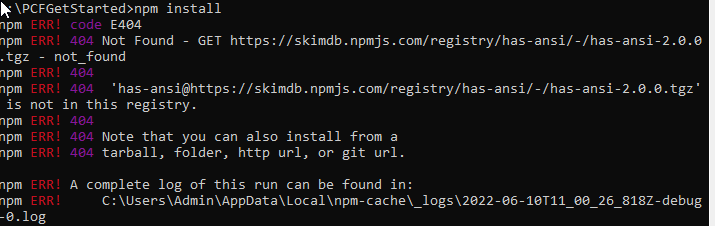
Solution
inside your PCF folder run the commands.
STEP 1 : run below commands to solve this issue.
npm config set registry http://registry.npmjs.org
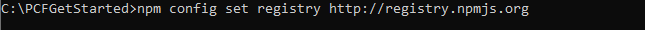
STEP 2 : run below command next
npm -g install npm
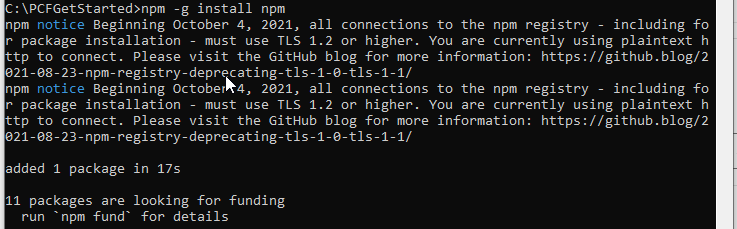
STEP 3 : run below command next
npm cache clean -f

Now you can run npm start.
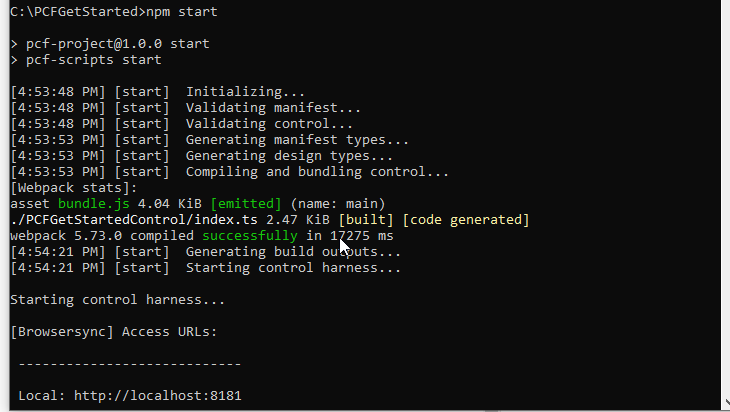
from https://softchief.com/2022/06/10/solved-npm-err-code-e404-while-working-with-power-apps-pcf/