Explore your project directory
You’ll see something like this:
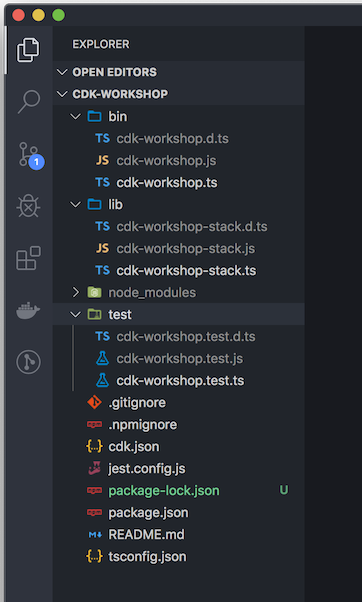
- lib/cdk-workshop-stack.ts is where your CDK application’s main stack is defined. This is the file we’ll be spending most of our time in.
- bin/cdk-workshop.ts is the entrypoint of the CDK application. It will load the stack defined in lib/cdk-workshop-stack.ts.
- package.json is your npm module manifest. It includes information like the name of your app, version, dependencies and build scripts like “watch” and “build” (package-lock.json is maintained by npm)
- cdk.json tells the toolkit how to run your app. In our case it will be "npx ts-node bin/cdk-workshop.ts"
- tsconfig.json your project’s typescript configuration
- .gitignore and .npmignore tell git and npm which files to include/exclude from source control and when publishing this module to the package manager.
- node_modules is maintained by npm and includes all your project’s dependencies.
Your app’s entry point
Let’s have a quick look at bin/cdk-workshop.ts:
#!/usr/bin/env node
import * as cdk from 'aws-cdk-lib';
import { CdkWorkshopStack } from '../lib/cdk-workshop-stack';
const app = new cdk.App();
new CdkWorkshopStack(app, 'CdkWorkshopStack');
This code loads and instantiates the CdkWorkshopStack class from the lib/cdk-workshop-stack.ts file. We won’t need to look at this file anymore.
The main stack
Open up lib/cdk-workshop-stack.ts. This is where the meat of our application is:
import * as cdk from 'aws-cdk-lib';
import * as sns from 'aws-cdk-lib/aws-sns';
import * as subs from 'aws-cdk-lib/aws-sns-subscriptions';
import * as sqs from 'aws-cdk-lib/aws-sqs';
export class CdkWorkshopStack extends cdk.Stack {
constructor(scope: cdk.App, id: string, props?: cdk.StackProps) {
super(scope, id, props);
const queue = new sqs.Queue(this, 'CdkWorkshopQueue', {
visibilityTimeout: cdk.Duration.seconds(300)
});
const topic = new sns.Topic(this, 'CdkWorkshopTopic');
topic.addSubscription(new subs.SqsSubscription(queue));
}
}
As you can see, our app was created with a sample CDK stack (CdkWorkshopStack).
The stack includes:
- SQS Queue (new sqs.Queue)
- SNS Topic (new sns.Topic)
- Subscribes the queue to receive any messages published to the topic (topic.addSubscription)
'AWS > CDK' 카테고리의 다른 글
| [AWS Lambda] Basic Lambda Installation and Use (0) | 2022.03.29 |
|---|---|
| [AWS CDK] CDK DEPLOY (0) | 2022.03.26 |
| [AWS CDK] CDK SYNTH (0) | 2022.03.26 |
| [AWS CDK] NPM RUN WATCH (0) | 2022.03.26 |
| [AWS CDK] How to Set Up AWS CDK (CDK INIT) (0) | 2022.03.26 |